JobKeeper applications are now open as at 20 April 2020.
You can register via the Business portal. More information here: https://www.ato.gov.au/General/JobKeeper-Payment/Employers/Enrol-for-the-JobKeeper-payment/
We have briefly included the steps to enrol below:
- Confirm you meet the decline in turnover test.
- Log onto the business portal today and enrol your business in the JobKeeper payment program. The following screenshots represent what you should see when you click the enrol button;
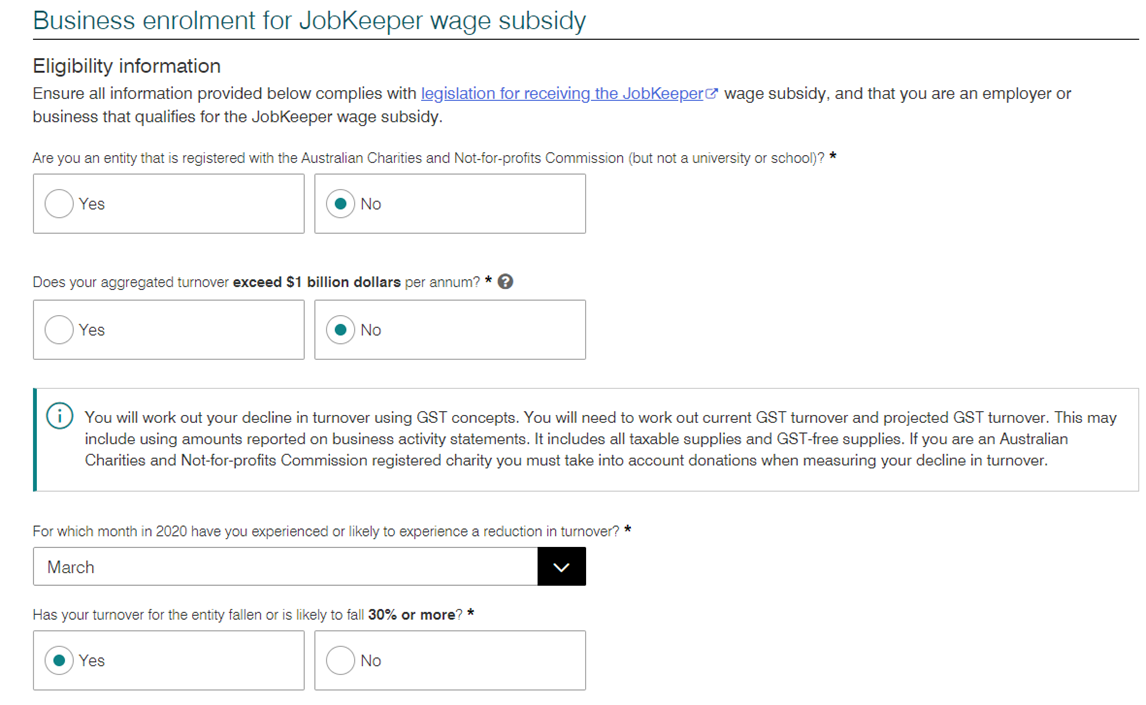
- Enter the details of your employes (this should be prefilled from STP and from Xero JobKeeper reporting).
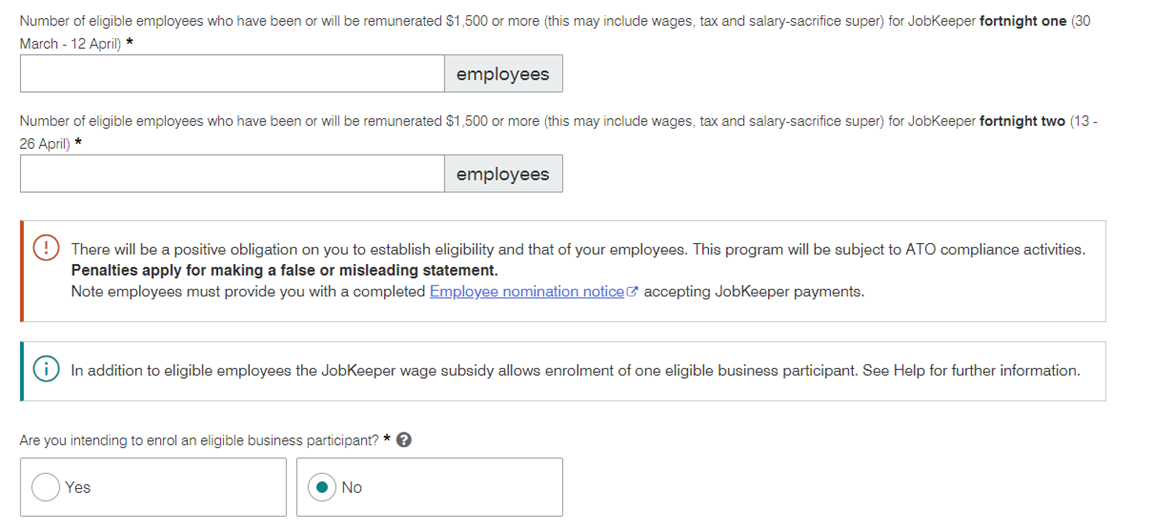
- Download this form: https://www.ato.gov.au/Forms/JobKeeper-payment—employee-nomination-notice/ print it out, complete and provide to your eligible employees. Keep it for your records.
- Ensure you process and physically paid all eligible employees $1500 per JobKeeper fortnight. This physical payment needs to be done before 30 April (covering the 1st 2 JobKeeper fortnights) but going forward from, needs to be paid by the end of the relevant JobKeeper fortnight.
- At the end of each and every month, you need to declare to the ATO the amounts you paid to your eligible employees for that month and the turnover for that month. this will be done through the business portal.
Refer to this website for a more comprehensive guide: https://www.ato.gov.au/general/jobkeeper-payment/employers/enrol-for-the-jobkeeper-payment/